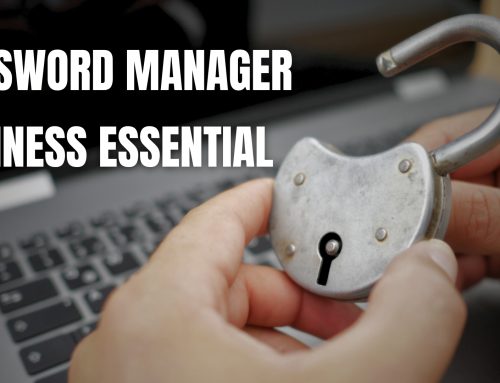Your day can be better using OneDrive as your scanner
What if you came into work and none of the equipment was working?
Maybe if just the printer and scanner were down….how would that affect your day?
You could go home and use your personal devices. But what if you have sensitive information or you don’t have a multi-function device at home? Or maybe you live an hour from work!
Never fear. Microsoft 365 has a better way. Just download and install the Microsoft OneDrive app on your smartphone.
Once it is installed, your phone now acts as a portable scanner.
Just click into the app, click on the icon to scan, pick “Document”, and click the white button to take a photo.
With this app, you can draw on the document by using an icon that looks like a pen.
Then just save your document. It is as easy as that!
Your document gets uploaded to OneDrive and from there the possibilities are unlimited.
Have some other pain points you want to talk about? Schedule a call with the button in the header and let’s see how we can help you today!
Share This Story, Choose Your Platform!
Let’s have a 15-minute video call
We are now taking on new clients.